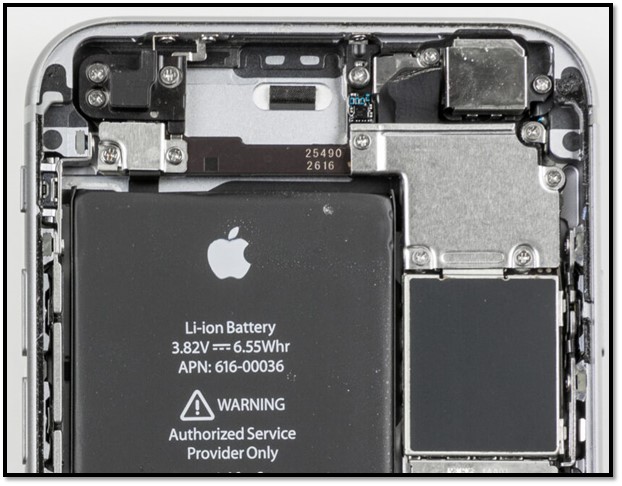Introduction
Batteries are the heartbeat of our beloved iPhone devices, providing them with the power they need to carry out their daily tasks, communicate, and enjoy themselves. However, understanding how these batteries work and how to maintain them is essential to ensuring a long-lasting and reliable iPhone experience. Our discussion of iPhone batteries will cover topics such as battery lifespan, charging habits, battery health, and more.
- Battery Lifespan
Each iPhone battery has a limited lifespan, which is commonly measured in charge cycles. The battery life of an iPhone battery is defined as the amount of time it takes to fully charge it from 0 to 100%. In a 500-complete charge cycle, modern iPhone batteries retain up to 80% of their original capacity. You will notice that the battery capacity of your iPhone gradually decreases over time.
- Optimal Charging Habits
Optimal charging habits can extend the life of your iPhone battery:
- Avoid extreme temperatures:When your iPhone is charged in temperatures that are extremely hot or cold, the Battery may be damaged. Ensure that your device remains within the recommended temperature range.
- Unplug when fully charged: Leaving your iPhone plugged in after it reaches 100% may cause the Battery to degrade over time. When the Battery is fully charged, try unplugging it.
- Charge at moderate levels:Regularly draining your iPhone’s Battery should be avoided. Instead, keep the Battery between 20% and 80% charged in order to maintain optimal battery performance.
- Use official chargers: While third-party chargers may seem appealing, Apple-certified chargers are the most effective in preventing battery damage.
- Battery Health
A Battery Health feature is included in iOS that provides valuable information about the performance of your iPhone’s Battery. This information is available under Battery> Battery Health in the Settings app. The feature gives you an idea of your Battery’s capacity and peak performance. Battery health monitoring can be helpful in identifying when it is necessary to replace the Battery.
- Battery Replacement
Your iPhone’s battery health may decrease significantly if you consider getting it replaced. Apple offers battery replacement services, and these services can often extend the battery life of your device without the need to purchase a new phone. Generally, it is recommended that you seek professional assistance when replacing a battery since DIY battery replacement can pose a risk and may void your warranty.
- Background Apps and Services
Apps and background services can drain your iPhone’s Battery faster than others. Keep battery life in mind:
- Managing background app refresh: Make sure that you turn off unnecessary background apps by going to Settings > General > Background App Refresh.
- Location services:Settings > Privacy > Location Services allows you to limit which apps can access your location.
- Push email: Save battery life by changing your email settings to fetch new messages manually or less frequently.
- Low Power Mode
iOS includes a Low Power Mode that can help extend the battery life of your iPhone when the Battery is low. Performance is reduced, data is fetched less frequently, and some visual effects are disabled. Using the Control Center or Settings> Battery, you can enable Low Power Mode.
- Battery Saving Accessories
Make use of battery-saving accessories such as portable power banks and battery cases. The addition of these devices can provide additional power on the go, ensuring your iPhone is always charged when you need it most.
Conclusion
iPhoneWholesale believes that understanding how the Battery works and following proper maintenance practices can significantly increase the longevity and performance of your device. It is possible to maximize the lifespan of your iPhone’s Battery by following optimal charging practices, monitoring battery health, and adjusting your iPhone’s settings and apps accordingly. Apple’s battery replacement services or a professional can ensure a reliable and safe battery replacement. With these tips, you can enjoy a longer-lasting and more reliable iPhone.